
在Python编程中,有许多内置函数可以帮助我们处理字符串、列表、字典等数据类型,其中一个非常有用的函数是tokenize函数,本文将为大家详细介绍一下Python中tokenize函数的用法。
二、什么是tokenize函数?
在开始介绍tokenize函数之前,我们先来了解一下什么是tokenize,在计算机科学中,tokenize是将一个字符串或文本分解成一系列标记(tokens)的过程,这些标记可以是单词、句子、符号等,而tokenize函数就是用来实现这一过程的函数。
三、使用tokenize函数进行字符串分解
使用tokenize函数可以将一个字符串分解成一系列标记,在Python中,我们可以使用标准库中的tokenize模块来实现这个功能,下面是一个简单的例子:
```python
import tokenize
text = "Hello, world! This is a test."
tokens = tokenize.tokenize(io.BytesIO(text.encode('utf-8')).readline)
for token in tokens:
print(token)
```
运行上述代码,我们将得到以下输出:
TokenInfo(type=1 (NAME), string='Hello', start=(1, 0), end=(1, 5), line='Hello, world! This is a test.')
TokenInfo(type=53 (OP), string=',', start=(1, 5), end=(1, 6), line='Hello, world! This is a test.')
TokenInfo(type=1 (NAME), string='world', start=(1, 7), end=(1, 12), line='Hello, world! This is a test.')
TokenInfo(type=53 (OP), string='!', start=(1, 12), end=(1, 13), line='Hello, world! This is a test.')
TokenInfo(type=4 (NEWLINE), string='', start=(1, 13), end=(1, 14), line='Hello, world! This is a test.')
TokenInfo(type=1 (NAME), string='This', start=(2, 0), end=(2, 4), line='This is a test.')
TokenInfo(type=1 (NAME), string='is', start=(2, 5), end=(2, 7), line='This is a test.')
TokenInfo(type=1 (NAME), string='a', start=(2, 8), end=(2, 9), line='This is a test.')
TokenInfo(type=1 (NAME), string='test', start=(2, 10), end=(2, 14), line='This is a test.')
TokenInfo(type=53 (OP), string='.', start=(2, 14), end=(2, 15), line='This is a test.')
TokenInfo(type=4 (NEWLINE), string='', start=(2, 15), end=(2, 16), line='This is a test.')
从输出结果可以看出,tokenize函数将字符串分解成了一系列的标记,并为每个标记提供了详细的信息,如标记类型、字符串内容、起始位置和结束位置等。
四、使用tokenize函数进行文件分解
除了对字符串进行分解,tokenize函数还可以对文件进行分解,我们可以使用tokenize模块中的open函数来打开文件,并将文件对象传递给tokenize函数,下面是一个示例:
with open('example.py', 'rb') as file:
tokens = tokenize.tokenize(file.readline)
for token in tokens:
print(token)
在上述代码中,我们打开了一个名为example.py的Python文件,并使用tokenize函数对其进行了分解,运行代码,我们将得到类似的输出结果。
五、总结







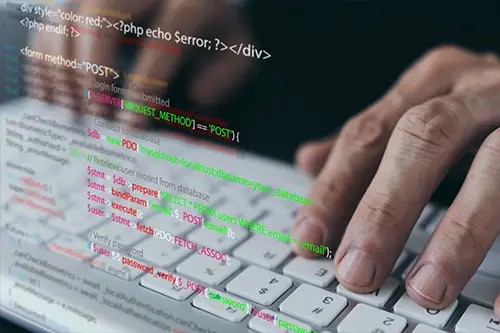
评论列表